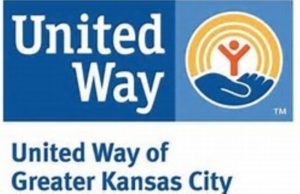Talk to your medical provider on video or phone from the comfort of your home.
Safe. Simple. Secure.
In response to the COVID-19 Pandemic, we now offer telemedicine appointments for new and existing patients of all ages.
A virtual visit with your provider from your smart phone or computer ensures you remain safe, provides access to care and offers peace of mind. You can also access the provider via the patient portal or your basic mobile phone or landline. While our clinic doors remain open, we recognize that for many, coming in for a visit is just not possible.
For most cases, a telemedicine visit allows your provider and his/her team to provide the same level of care that is delivered in our office.
If it is discovered during your visit that your provider needs to see you, we will make the arrangements.
Getting Started:
- Request an appointment by calling 913-648-2266.
- A scheduler will confirm your appointment and the device you will use for the telemedicine visit.
- A scheduler will call you before your appointment to collect the necessary information for your visit.
-
- If you are insured, take a picture (front and back) of your ID and Insurance Card.
- If you are uninsured, take a picture (front and back) of your ID and provide proof of residency and income.
- Upload this information through the patient portal or email hpcpoi@hpcjc.com.
- A telemedicine visit will be billed just like a regular visit. All telemedicine visits are eligible for our sliding fee discount program.
- On the day of your appointment, we will call you with instructions and answer any of your questions.
- During your telemedicine visit:
-
- Identify a place in your home or office to have a private and sensitive conversation.
- Have your prescriptions available.
- Be prepared to describe your symptoms.
- Your provider will discuss your concerns and recommend a treatment plan.
Tips for a great video visit.
- Check internet connection. Wi-Fi or a wired connection is strongly preferred.
- Make sure your microphone and camera are on.
- Weigh your child/yourself prior to appointment (if possible).
- Take a blood pressure reading of your child/self (if possible).
- Ensure good lighting and have a flashlight and thermometer available
- Complete pre-visit registration sent via text message or email.
- Use headphones. This will help cut down on background noise and keep the conversation with your provider private.
- Hold tight! Sometimes we run a few minutes behind, just like in the office. Feel free to check Facebook or email while you’re waiting.
Patient Portal
Get your lab results, message your provider with follow up questions, ask for refills and more by connecting on HPC’s Patient Portal. Visit https://hpcks.org/patient-portal/ to learn more.
Reminder
We are closely monitoring the spread of COVID 19 and are taking precautions to keep our patients, visitors and staff safe. If you suspect you have COVID-19, please follow CDC guidelines and call HPC for additional advice at 913-276-7012 before walking into our clinic.
If you are experiencing a medical emergency, please call 911.
Frequently Asked Questions
How do I request a telemedicine appointment?
To schedule a telemedicine visit, or convert an existing appointment to telemedicine, please call 913-648-2266.
What are your telemedicine hours of operation?
Telemedicine visits are available during clinic hours, Monday-Friday. Please call our front desk at 913-648-2266, and we’ll be happy to schedule a visit that’s convenient for you.
What is Telemedicine?
Telemedicine is like the services our patients receive in our clinics, except, they are provided in patients’ homes via the phone or an app patients download to their smartphone, computer or tablet. Through this app, patients and Telemedicine providers can see and speak with each other.
What kind of appointments can be done via telemedicine?
Examples of telemedicine appointments include, but are not limited, to:
- Acute (or more urgent) needs, such as allergies; skins concerns (rash, insect bite, etc.); infection (such as earaches or urinary tract infections); or cough, cold or flu-like symptoms
- Chronic (or more routine care) needs, such as diabetes and hypertension
- Behavioral health needs, such as Substance Abuse Service and Medication-Assisted Treatment appointments
- Medication refills and new prescriptions
- Lab and diagnostic imaging orders and referrals
- Follow up on lab and diagnostic imaging results
What does a telemedicine appointment cost?
Your insurance will be billed for your telemedicine appointment just like a regular visit. All telemedicine visits are eligible for our sliding fee discount program.
Which devices can I use for my video visit?
You can use a computer, tablet, or smartphone (iPhone, iPad, and Android devices). An email is required.
I’ve never participated in a telemedicine visit. How does this work?
You will receive specific instructions describing how to connect with the provider after speaking with our scheduler.
Patients need a reliable, high speed internet connection and must be able/authorized to download an application, if needed. We strongly recommend that patients keep their device plugged in while connected with HPC and use a WIFI connection they are certain is secure. Using your cellular data plan (if any) may result in charges to you and/or the account holder.
Are my video visits secure?
Yes! Telemedicine visits are provided with HIPAA-compliant video technology (to protect patient privacy) on smartphones, tablets or computers.
If need be, telemedicine visits can also adapt to a landline telephone or basic mobile phone if you have no other device in your home or office for your appointment.